Chinese e-commerce site Taobao now has an English interface for users in Singapore
Shoppers who aren't fluent in Mandarin no longer need to rely on translation tools to read listings and buy products.
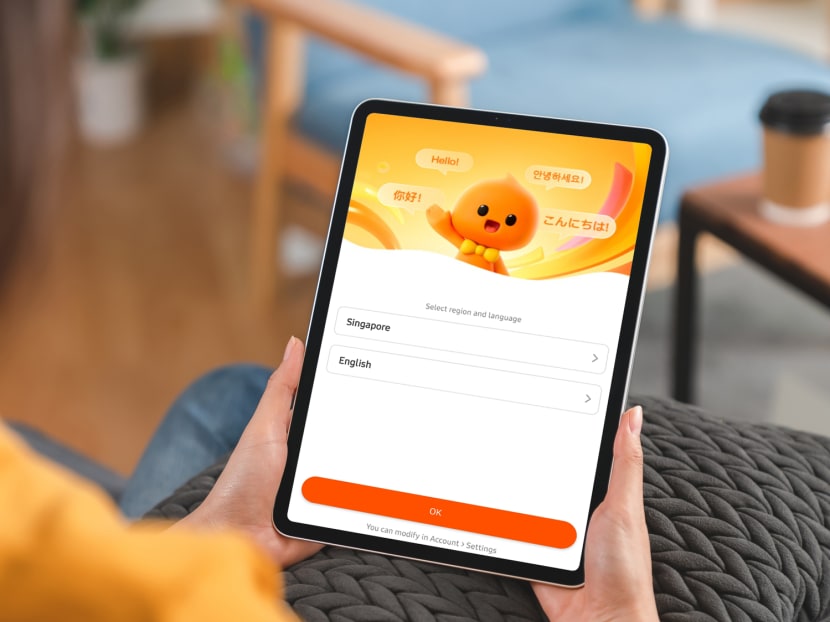
Taobao's interface can now be toggled to the English language. (Photo: Taobao)

This audio is generated by an AI tool.
Taobao shoppers in Singapore who aren't fluent in Mandarin can finally put away Google Translate. The popular Chinese e-commerce site is now available in English. To get in on this, users will have to update the Taobao app to its latest version on either the Apple App Store or Google Play Store.
For new users, simply set English as the default language and Singapore as your location at the set-up page and you're good to go.
For existing users:
1. Click 'Account' on the bottom right of your home page.
2. Click the Settings icon on the top right.
3. Click 'Country/region, language, currency' under Account & Security.
4. Set the fields to 'Singapore', 'English' and 'SGD (S$)'.
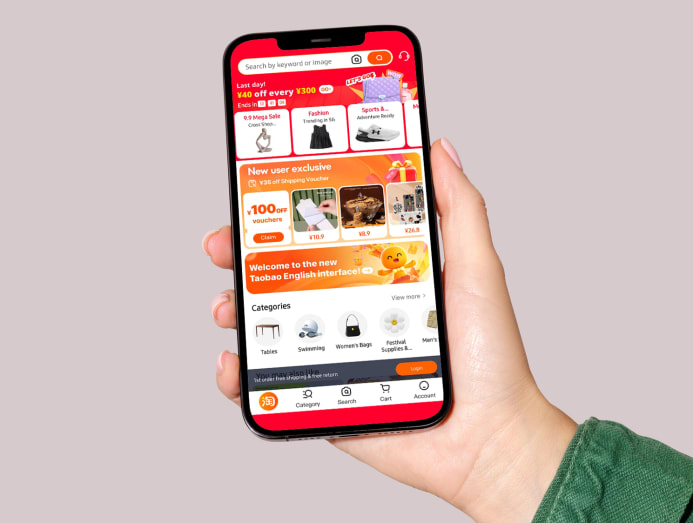
With this new interface, English-speaking Taobao shoppers can easily navigate the platform to view listings and purchase the items they want. The interface also has a Singapore dollar price conversion and product descriptions in English powered by artificial intelligence (AI).

According to Taobao, the current English interface features a curated selection of trending products. Eventually, it will feature a much wider selection of categories similar to those offered in the Chinese interface.
In a statement, Jean Zhao, country head of Taobao Singapore, said: "We are thrilled to unveil an English interface of our app to introduce Taobao to a broader audience in Singapore. The launch is a direct response to the market demand, reflecting our commitment to improving convenience and accessibility for our users.
"As this is our first major initiative to serve English-speaking users, we are diligently monitoring user feedback and continuously refining the app interface to enhance the user experience based on customer insights."






